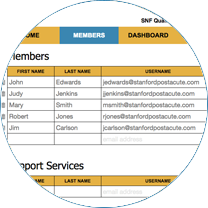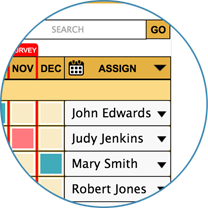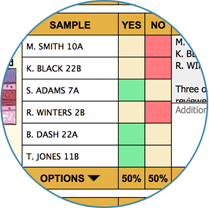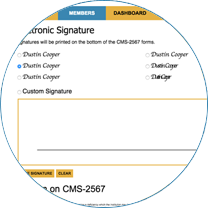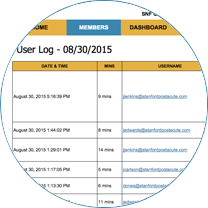Still not sure what to do?
Call SNFQAPI 24/7 - (844) 763-7274
Or email - support@snfqapi.com
What is the QAPI calendar?
Here you may list events relevant to either QAPI related subjects or anything in your building.
How do I add an event?
Click on the button labeled "New Event" and you will see a pop up appear that allows you to specify a start and end date, a title, a category, and a description of your event. Simply click "Create Event" to create your event.
How do I view an events details?
Simply click on the event on the calendar itself and a detail popup will display.
How do I delete an event?
Simply click on the event on the calendar and in the detail popup there is a delete button. Click the delete button and the event will be deleted.
How do I edit an event?
Simply click on the event on the calendar and in the detail pop up there is an edit button. Click the edit button and the event editing dialog will appear. Update the info as needed and click "Save Event".