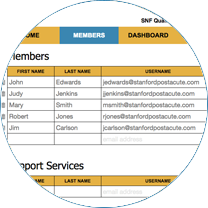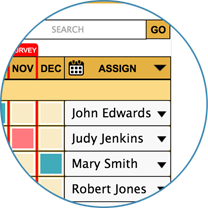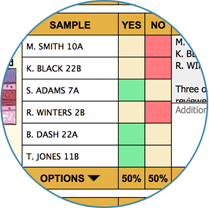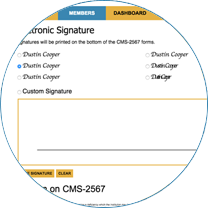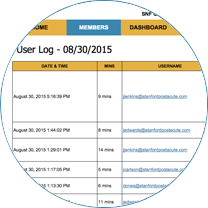Still not sure what to do?
Call SNFQAPI 24/7 - (844) 763-7274
Or email - support@snfqapi.com
Support - User Log
What is the user log?
The user log is a log that shows which staff member or support services user logged in and how long they were using the system.
What if I want to see who was on last week or any other time frame at that?
In the top right hand corner of the page you can click in the from box and specify a date to start user logs and then click in the to input box and select a date for the time range to end. This will then show you the user logs for the specified date range.