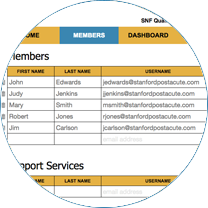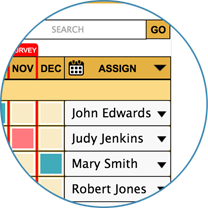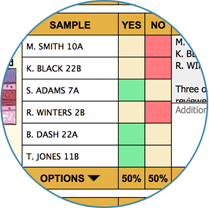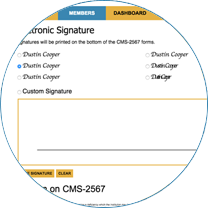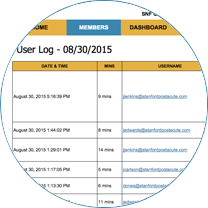Still not sure what to do?
Call SNFQAPI 24/7 - (844) 763-7274
Or email - support@snfqapi.com
How can I edit my CMS-2567?
Any time you are viewing your CMS-2567 you may edit it by clicking on the "EDIT" button in the top right of the screen. This will then allow you to edit the Plan of Correction column of the CMS-2567. Once you are satisfied with your plan of correction you may click save.
How do I display the resident names?
In the top right on the CMS-2567 you will see a button that says "DISPLAY RESIDENT NAMES" where you will then be presented with a dialog box requesting your password. Once you type in your password all of the resident names will display.
I'm printing my CMS-2567 and the resident names are not displaying, what do I do?
Before your CMS-2567 will display the names when being printed they must first be revealed by clicking the "DISPLAY RESIDENT NAMES" button and following the instructions from the question above.
What if I want to see a CMS-2567 from a previous month?
Simply go to the Q-Metrics page by clicking the top navigation button labeled "Compliance". From the Q-Metrics page you will then be able to select a date range to view CMS-2567s from.
What if I want to edit the results of a survey for a given indicator on my CMS-2567?
You may edit the indicator by locating the results on the Q-Metrics page and clicking on the date to edit the indicator itself.